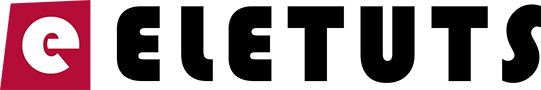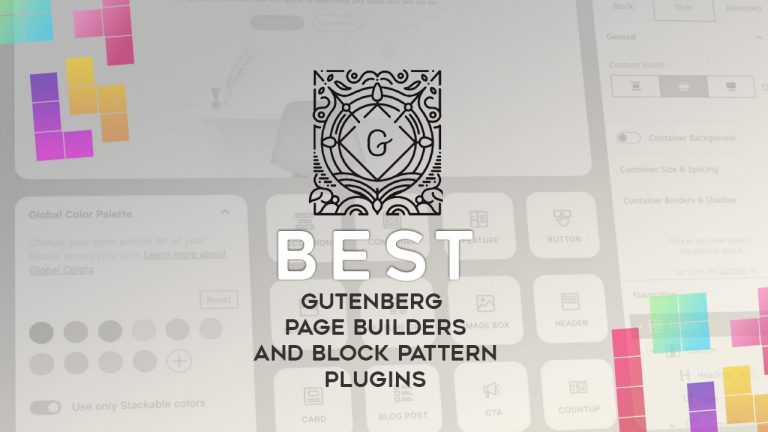Every responsible website owner and webmaster is making a full website backup to prevent any possibility of data losses. Almost every hosting company provides server-side backups, however, none of the WordPress Hosting companies are giving out any backup guaranties.
This means that if something goes horribly wrong, you might end up losing your website data and countless hours of your work could be turned to dust.
So, it is very important to manage your WordPress backups just in case your hosting provider fails to do so.
How to Backup WordPress website
You can manage your website backups using a backup & restore plugins. We have listed some of the most popular WordPress backup plugins you can use to easily manage your backups.
1. UpdraftPlus
The UpdraftPlus is the most popular WordPress backup and restoration plugin that comes with the options to schedule the backup intervals, choose multiple destinations for your backed-up files and it offers one-click website restore.

The free version offers the options to backup your WordPress website in the cloud, DropBox, Google Drive, Amazon S3, RackSpace cloud, DreamObject, OpenStack, FTP, and email.
Paid UpdraftPlus version support even more destinations like Microsoft Azure, Microsoft OpenDraft, Google Cloud, BlazeB2, SFTP, SCP, and WebDav.
One of the important plugin features is backup scheduling. You can define the exact time when the backups are running. It doesn’t hug the server as it uses fewer resources and the backup is performing quite fast.
2. Duplicator
This is also one of the most popular and production tested plugin that offers easy backups for WordPress. The Duplicator plugin comes with a unique feature that offers the cloning of a WordPress website and its restoration on different servers or locations.

This can become quite handy for developers that are using staging for website creating or if they building WordPress websites on the localhost. In this way, you can easily clone that website and restore it on the production server.
Duplicator PRO plugin offers the restore point feature that will help with restoring a website on the critical point in time, useful if you wanna revert the recent changes. It also allows the large website backups in comparison to the free plugin version.
3. BackupBuddy
The BackupBuddy is a premium plugin made by iThemes. It features all the backup functionality you might need. It offers scheduled backups and automation, off-site backup storage on the cloud, or via popular file-sharing services like DropBox, Google Drive, SFTP, and more.

It also comes with the restoration support for an easy backup restoration.
4. All in One WP Migration
This plugin can easily export your WordPress website including database, files, plugins, and themes folders. There is an option to apply an unlimited number of find and replace operations on your database during the export process. The plugin will also fix any serialization problems that occur during the find/replace operation.

This plugin is very popular because of its unique feature to split the uploads into chunks less than 2Mb in size which helps to avoid the max upload file restriction in PHP, which is applied on many servers. The plugin also supports all kinds of SQL servers and will work without any problems across all types of servers.
All in one WP Migration is super easy to use a plugin that can be used for backup, cloning, and restoration. It allows you to download the entire website backup in .zip format and also offers the ways to upload the backup via cloud and FTP.
5. BackWPup
The BackWPup is another good WordPress backup plugin that features automated backups and restoration. It allows the backup uploads to the cloud, file-sharing services, and FTP for off-site backup storage.

It features database backup, file backup, database cleaning and optimization, database repair, WordPress XML export, backup in .zip or .tag.gz format. It can store backup to separate directory on the same server, via FTP, Dropbox, Amazon S3, Microsoft Azure, RackSpace Cloud.
The pro plugin version offers more backup destinations and larger file sizes.
6. VaultPress (now JetPack backup)
VaultPress has been acquired by Automattic and it’s now JetPack backup. This premium plugin handles your WordPress backup with ease and offers realtime backup, scheduled automation, file repairs, malware and virus scanning, backup & restoration.

The pricing plans are divided into real-time backups and daily backup plans. Both are very powerful, but the main difference is that the daily backups are offering one daily scheduled backup per website, while real-time backup can be performed at any time.
JetPack backup uses the world-class cloud storage for storing the website backup off-site. Your website backup copy should be safe and sound.
7. WordPress Backup and Migrate plugin
The WordPress Backup and migrate plugin comes with free and PRO version. It features backup, restoration, and migration options. It can easily backup your database and files and store them in off-site mode or locally.

The plugin offers the ability to backup specific folders and files, it also supports the backup of specific database tables and restoration of folder and database tables. It also features the complete website backup and restoration, upload to DropBox, Multisite support, and schedule automatic backups.
The plugin offers realtime progress reporting and logging.
8. Total Upkeep
Total Upkeep is another backup and restoration plugin made by BoldGrid. The plugin features a painless backup that doesn’t hug the server resources. It can scan websites and fix issues that can prevent WordPress websites from functioning normally.

The plugin offers backup and restore, scheduled backups, off-site backup storing via FTP, SFTP, DropBox, and Amazon S3. The Google Drive backup is supported in the PRO plugin version.
It also featured auto-roll backup, site monitor that scans a website to prevent or predict possible crashes. It can create a staging website for testing purposes out of the actual website backup.
9. BlogVault Backup
As the name says, the BlogVault plugin offers backup and staging features. The plugin offers 100% successful website backup and restoration, it offers one-click backups and restoration. The plugin comes in free and PRO version.

The plugin authors claim that this plugin powers the backup of many major WordPress hosting companies like WP Engine, Pantheon, FlyWheel, LiquidWeb, Cloudways, Savvii, and more.
Besides backup features, the plugin offers a great and easy to use staging setup service. One of the key features of this plugin are incremental backup options, 90 days file keeping for the off-site backups on their server infrastructure, multisite backup support, and the ability to restore websites even if they are offline at the time.
10. XCloner – Backup and restore WordPress plugin
XCloner is a backup and restoration plugin that features easy to use interface and the ability to create full WordPress website backups and upload them via FTP/SFTP, DropBox, Google Drive, Amazon S3, Backblaze and on other popular locations.
The plugin offers simple automation run by the cron job and it can take daily weekly and monthly backups. The plugin also allows the users to trigger the backup at any desired time, for example, like creating a backup before the theme or plugins update or modifications.

The XCloner also supports the incremental backups (backup only what’s changed in the meantime), it can also split backup files into smaller chunks of data in order to avoid max upload file size that is present on some servers.
One of the unique features of this plugin is the ability to store data in TAR, CSV, and MySQL format. It is also a fully GDPR compliant plugin and it encrypts all backups stored off-site in order to keep your website secure and privacy protected.
XCloner is in general a very good backup & restore solution that offers quality features and protects the privacy of its users.
Summary
Any of the above reviews Backup plugins for WordPress is capable of making your WordPress website safe by creating a backup copy that you can restore if needed.
If you need more information or have any questions, feel free to share your thoughts in the comments section.