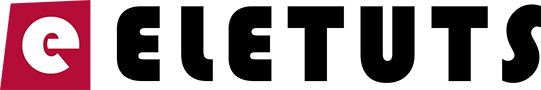Enable Debugging in WordPress, The right way
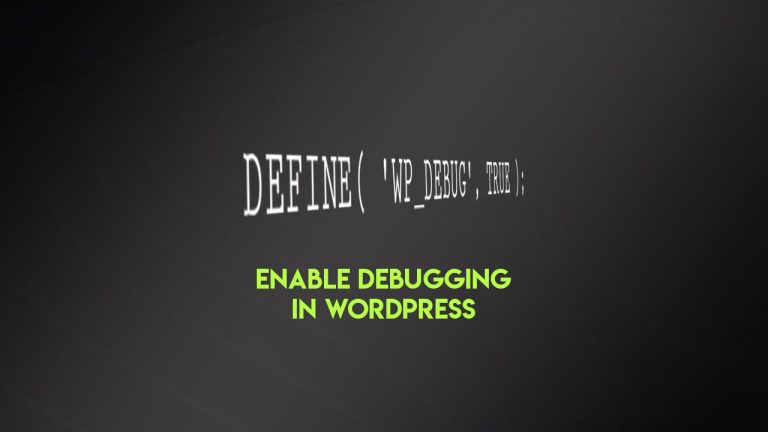
WordPress comes with a built-in debugger that can be enabled when needed. Before you can start troubleshooting issues on your website, you need to activate the debugging in WordPress. Introduction Developing and running a website can be challenging sometimes, especially…