If you ever wondered if there is a perfect like Visual page editor that features drag-&-drop page builder and that’s is also easy to use, looks gorgeous and performs fast at the same time? Well, it’s here and it’s called Divi Builder.
One of the most thrilling things about Divi builder is the fact that you can create a professional-looking website without any advanced knowledge.
This cool WordPress page builder is created by one of the leading theme shop Elegant Themes. It’s very well supported, so let’s head to the detailed Divi Builder Review.
Introduction to Divi builder plugin
Divi Builder is a WordPress Page builder plugin that offers the features of an already well known and successful Divi theme.
Being a product of Elegant Themes that are known for their Divi theme, Divi Builder is really a great tool.
This plugin offers all needs functionality for Visual editing of your pages using a drag-&-drop page builder.
Once you get to know the plugin more, you’ll be surely amazed at how it can speed up the website development process and the maintenance of entire content.
You can easily create complex pages filled with content or apply design and adjust colors and fonts easily. You can create templates that can be reused multiple times.
Divi builder comes with the Divi Roles and it will allow you to control the level of access for your contributors.
Divi Builder Review
Considering the fact that Divi builder is plugin based on the popular multi-purpose Divi theme, it’s packed with tons of useful and cool features.
Some of the key core features of Divi Builder:
- Drag-&-drop page editor
- Easy to use
- Lots of predefined layouts to choose from
- Over 40 Content modules
- Works with any WordPress theme
- Optimized for performance
Drag & Drop page builder
One of the greatest features or the Divi is the ability to edit your content using a drag-&-drop editor. You can easily create new blocks, use built-in layouts, add content modules. Drag-&drop editing works like charm and you can instantly preview your work.
Most of all, you don’t need any advanced knowledge to use Divi page builder, it’s made to be used by novice WordPress users as well.
Over 40 Different page builder modules
 One of the key things when it comes to this page builder is that it comes packed with more than 40 modules.
One of the key things when it comes to this page builder is that it comes packed with more than 40 modules.
Using mentioned drag-&-drop editing, you can easily switch positions of your modules and change the entire layout on the fly.
The plugin will offer all needed multipurpose modules. It allows you to easily add a call to action button, text or image widgets, post sliders and carousels, blog blocks.
If you want to showcase some testimonials or add portfolio block, team members block, it should be quite easy.
There is also plenty of other useful modules like accordions and tabs, pricing tables, login widget and more.
All modules are carefully crafted with a focus on the things that users actually need.
Predefined layout templates
The plugin comes with more than 30 pre-designed layouts templates that you can easily import and build your website faster. You can use the front end editor to easily alter the imported content and replace it with your own.
Library and reusable saved templates
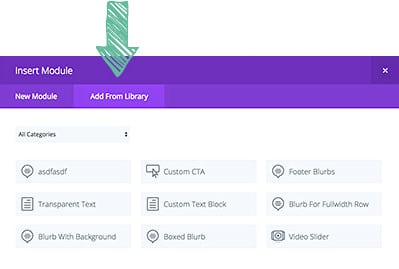 Plugins also feature the Library where you can save altered templates for later use.
Plugins also feature the Library where you can save altered templates for later use.
You can easily import Homepage, Portfolio or team member page for example, at any time. Alter the example content and replace it with your own. It will then speed up the development process and you can finish your project faster.
Compatibility
One of the most concerning things that can cross your mind with the idea of using the page builder plugin is that it might not work well with your current theme.
Well, the Elegant Themes claim that it will work with any theme and you shouldn’t have any issues related to the specific styling problems. Its well knows the fact that some page builders are not working with every theme.
The plugin is also compatible with all popular WordPress plugins as well.
Usability and features
One of the key features that are more than welcome by any WordPress user is the duplicate feature.
The plugin offers the option to duplicate any item or layout on click. Thus, it’s even easier to build complex pages faster using this page builder.
That being said, a plugin is also packed with features and it can match any multipurpose themes on the market when compared in features. Its also well worth the money invested but will come to that later.
Divi Builder – In-Depth Review
In the first part of the Divi builder review, we have gone through some basic stuff related to the plugin features, the way it works and we shred a light on some of the most useful features it offers.
From this point on we will make some more detailed reviews of all options and functionality worth checking out.
Plugin as a substitute for the entire Multipurpose theme?
The Divi builder is actually a multipurpose tool for creating websites and it’s packed with features that will replace some solid number of plugins. It’s almost like the premium multipurpose theme for itself.
Beside the back-end and front-end visual editing, plugin features modules for creating any kind of rich website content you can imagine.
So, let’s get to the page builder editor and start exploring the features.
Where to start?
You can start with creating your custom page for example by importing some already pre-designed layouts to choose from the library. In one click of the button, the page will be imported and you can use front-end editor to Visually design your page.
Visual Page editor will allow you to easily alter any content and change it’s position or choose its visibility.
Themes support and compatibility
Divi creates the entire pages so it will override your theme header, footer, and other elements as well. It introduces the section that allows you to control the main page wrapper and set the desired page body styling attributes.
There is also the ability to set the background image, choose between available intro animations, adjust grid spacing and more.
 Then we arrive at the modules and the content editing part.
Then we arrive at the modules and the content editing part.
As I have already mentioned, plugin features all needed multipurpose tools.
There are Image, Video or text widgets, accordions and tabs, listed items, galleries and portfolio blocks, pricing tables, call to actions buttons, sliders and carousels, animations, google maps, audio player, social widgets, login forms, shop, testimonials and much more.
No matter what your page might be about, I’m 100% sure that these modules will assist you with creating it easily. You can add your content block by block and the drag-&drop page builder will prove to be useful.
New layout templates
A team of designers is working on creating new layout templates and there are already more than 30 available.
If you need help with customizing the Divi Builder or anything related to this great plugin, feel free to get in touch with us under WordPress Customization Services
In the time of writing, this review and all of them are fully professionally made and they can be used on production-ready websites without any worries.
You can easily import the demo page, alter the elements or add new ones and save it as the template for future use.
Divi Builder Modules
There are so many content modules available with the Divi builder plugins that it will take a lot of time to evaluate them all.
Some of them are well-known features and can be found in many “shortcode” plugins and not to mention premium multipurpose or business themes as well.
Divi builder is really packed with all those awesome features and we will spotlight only the ones that are most interesting and I’m sure they will be useful for you as well.
The modules can also be displayed per device as there is an option to choose where the module will appear, desktop, tablet or mobile devices and simply exclude the content per device.
Slider modules
Sliders are a needed components of every modern website today and the Divi builder is no excuse in this case. Plugin features nice build in sliders for posts, images, and videos as well. These slider modules will help you with creating optimized sliders with desired images or video backgrounds.
With Post content slider you can create beautiful post based sliders. These sliders can fit into the content of the page and/or inside the larger header area and any other place suitable for the slider.
Post slider modules as well as other slider modules also offer complete control over the design and look of your content.
You can adjust any part of the slider, adjust text size, color, and font, set the desired element, add images and just save the changes while you see the final outcome live in the drag and drop page builder.
Shop module
Divi builder helps you with running your WooCommerce based e-shop even better as it features the Shop module. This module will allow you to place your products inside the pages at any desired location. You can customize every detail related to the products display right from the front-end editor.
Pricing tables
If you are into any kind of business or you just sell any kind of services on your website, you will definitely need some pricing tables. Divi builder offers pricing table module that is looking great and it offers the needed options to highlight special offer, set the discount tag and more.
Email Opt-in/Newsletter module
This module will help you with adding a sign-up form for your future subscribers. You can easily match the color settings and adjust the design and sign up options easily.
Counter modules
Circle counter module and number counter modules can be used for making your online presence more interactive. These counters can display various results like the number of clients, finished projects, and many other data as well.
Blurb module
If you are curious to find out what the Blurb module is, I’ ll cut you this one short, it’s the box with an icon and text. You might notice this kind of boxes in some features presentation pages. The plugin offers the option to choose between many icons, set desired size and text and the option to duplicate the boxes easily.
Filterable portfolio
The module allows you to quickly add your portfolio items with the ability to filter them using the portfolio categories. There are some nice layouts for the portfolio as well as the option to adjust the look and feel of your reference list.
Call to action module
This kind of module is a must for every website that offers any kind of services or products. It will allow you to easily create highlighted messages with a call to action button.
There are also more than 40 additional modules left for you to explore. We have covered only the basic and the most demanding ones.
 This drag-&-drop page builder offers many other useful modules and WordPress beginner should be familiar with this kind of features.
This drag-&-drop page builder offers many other useful modules and WordPress beginner should be familiar with this kind of features.
Maps Module
It’s great to have the option to easily insert the custom map on your pages. That’s where the maps module comes in place. I don’t need to mention that the module offers all the needed things to feature interactive maps based on Google maps. You can add custom markers, adjust the view and customize controls per your desire.
Login module
The purpose of this module is to allow you to have a login form on any desired location on your pages. It simply as it can be, just add the form, customize the appearance and the elements and insert it into the desired position.
Person module
If you want to highlight your author biography or make it stand out, this module might come in handy as it offers the option to display author profile with the ability to choose elements like social networks profiles, intro text and more.
Testimonial module
This kind of module is useful for everyone that is running some successful website. Client testimonials are key in attracting more customers and gain more revenue. Basically, the more your clients are happy, the more your business growths. The module is also highly customizable as any other Divi page builder module.
Contact module
It’s always needed and it’s quite handy, Contact module can be added easily to any placement position you might need it.
 Divi builder options
Divi builder options
There are many options to configure this great plugin and the settings are covering all needed aspects of a website. The basic setting allows you to control the entire page setup ranging from a background, animation, predefined styles, classes and more.
The modules are the story for itself as they offer setting specially crafted per module needs. Module settings offer the visibility option and the modules can be shown or hidden on specific devices.
Complete control over the content styling
Almost all modules offer the options to apply different styling, adjust font, colors and other elements and take complete control over the look of your content.
You can use layouts to combine modules into complex pages and create a professional website without any advanced knowledge or coding skills.
Divi builder – Performance
The performance and speed of the website is a crucial thing. Sometimes the page builder plugins can cause heavy resource impacts. They tend to impact both, the browser/user side and the server-side as well.
 The reason is related to the fact that all page builders are using JavaScript and some modest number of additional JavaScripts libraries and Frameworks in order to offer all those features and the ability to use Visual drag-&-drop editing.
The reason is related to the fact that all page builders are using JavaScript and some modest number of additional JavaScripts libraries and Frameworks in order to offer all those features and the ability to use Visual drag-&-drop editing.
Optimized for speed
Unlike some page builders alternatives I have tested recently, Divi builder is well optimized. It works quite fine as the front-end editor in Visual mode on desktop devices with modest hardware and it’s also lightweight as well.
The speed and loading time are also very good.
Divi page builder plugin is working very well with the most popular caching plugins like W3 total cache, WP Super Cache or Fast cache. It also works with minification plugins, so you should be able to achieve a great score on the speed test as well.
Does the Divi builder work on every WordPress theme?
We have tested the Divi builder on some WordPress themes and it was working as the Elegant Themes promised. However, there is one major issue that can affect you, it’s related to the full-width pages.
If your theme doesn’t have the initial wrapper that is in 100% width, then you might need to create a full-width page template. The template will then allow the plugin to control the entire page content.
Awesome things worth mentioning
Divi builder is a really neat plugin, it stores the session of the building instance in the browser cache. If the page building stops on some points due to issues with the connectivity, you can easily restore everything as the plugin will offer to restore session from a browser.
It also allows you unlimited numbers of undo actions as it keeps history for all editor actions.
Divi roles
If you need to assign some roles to your contributors, this feature allows you to easily handle such actions. You can limited access to specific features which can be a pretty useful thing sometimes.
Divi Leads
Divi plugin comes with Divi leads and it’s a split testing or A/B testing. Sometimes this tool can come pretty handy. If you want to boost the impact of your call to action pages or conversion rate, this tool will help you to improve your conversions.
This module will assist you in evaluating the performance of each modules content. You can then decide which one provides better conversion and use it.
Divi builder as fallback from the Divi Theme
Users of popular Divi theme can use the Divi builder as fall back. The plugin will allow you to import the theme based specific content from your website and migrate it into the new theme.
You will then continue to use the features of the theme via this plugin and switch to any other theme.
I also need to state that I haven’t tried this procedure and I can’t say how it works.
If you do have something to say about it, feel free to share your info in the comments section below.
Divi builder – Pricing plans
The Elegant themes are offering paid membership as the purchase option for their products.
You can purchase yearly access from $89 or Lifetime access for $249. Besides the ability to use the Divi builder plugin, you will also gain the access to other 5 great plugins. You will also gain access to 87 premium WordPress themes and the new upcoming themes.
It’s definitely a good deal if you compare it to the other similar plugins on the market.
You can join Elegant Themes club here and purchase the desired plan.
Overall, it really paid off as they offer various WordPress themes and you can always count on their support.
Conclusion on Divi page builder
As a highly experienced WordPress developer, I can recommend this plugin to anyone. Its build on strong foundations and it focuses on usability and user experience.
The plugin should be able to fit the desired needs of any publisher as it doesn’t require any advanced knowledge.
The Divi builder plugin comes with more than 30 available pre-designed layout templates. Importing of theme pre-designed layouts is easy as well as the editing of the demo content.
Bad side
As for the bad side of the plugin, I can’t find anything specific except that it’s is not extendable. It means that you cannot code your own modules like in WP Bakery page builder for example.
My thoughts
I have also tested all leading page builders available for WordPress, like Elementor, Beaver Builder, WP Bakery page builder. (former Visual composer) I can freely say that the Divi Builder is a step ahead.
Anyway, if you find this Divi builder review useful and if you have some questions or thoughts on the Divi page builder, feel free to share them. Whether it’s related to the content modules, setup or any Divi builder feature, just use the comments section below.







