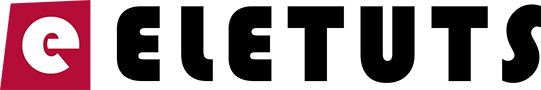We blog about Elementor, WordPress, WooCommerce
WooCommerce 4.0 is here!
WooCommerce 4.0 is released today after a team of developers finished implementing the changes from the last couple of months and some features that are dating back to 2018.
How to delete unused images in your WordPress website
Dues to the various reasons, you might need to clean up your Media Library in WordPress website and remove all unused images. Those are…
WordPress 5.4 Alert! Theme & plugin developers prepare your items
As the WP Tavern states in their latest article on the upcoming WordPress 5.4 release, the theme and plugin developers should be well aware of the changes.
How to change / rename form labels in WooCommerce
WooCommerce allows the developers to alter the features and functionality of the checkout and order form using actions and filters.
In this example, we are gonna alter the default label(placeholders) for some of the form fields.
How to remove fields from checkout & ordering form in WooCommerce
WooCommerce is definitely a great piece of e-commerce platform and comes packed with lots of extra features. However, sometimes you might need to remove…
How to add City and District for shipping zones in WooCommerce
In some specific cases, you might need to change the WooCommerce default country, state or region to better suit your needs. For example, if you are creating a city-specific service that delivers the orders only inside the city boundaries.
Theme Adviser is back with new articles on WordPress
We are very glad to inform you that our old blog website Theme Adviser is now back online. The website is dedicated to the…
CBB – Free plugin to set the background color of the top browser address bar on mobile
We are proud to present to you our humble but fully free WordPress plugin entitled Colorize Browser Bar.
5 Best Premium Classified & Directory WordPress Themes
We have enlisted the best premium Classified, Directory and Listing themes for WordPress at the time. Please check the details and find the perfect theme for your future classified ads or directory website.
How to downgrade/rollback WordPress to an older version
If for some reason you need to revert or downgrade your WordPress website to an older version, this is the right guide for you. In this article, we cover all the steps needed to revert back to the older version.
How to Debug WordPress and troubleshoot errors
If you have stumbled upon any issues with your WordPress website or if you are developing anything for WordPress, you should consider using the built-in debug system in WordPress. This beginner guide covers everything related to the debugging in WordPress.
WooCommerce – How to run setup wizard again?
If you have skipped the WooCommerce setup wizard after you installed the WooCommerce plugin, don't worry, you can still run it again. Read on and find out how.