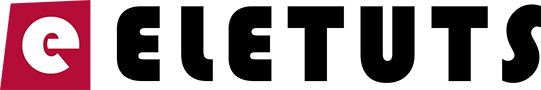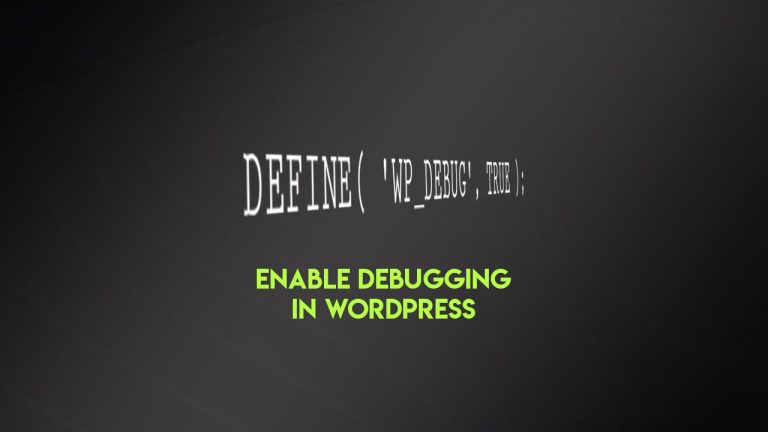If you want your website to rank higher in Google and other SERPs, you will need to make sure that your website runs as fast as possible. The website speed and performance is one of the key factors when it comes to the website ranking in search engines.
The other thing is that the website visitors don’t like to wait for a page to load and they tend to bail out if the page loading takes to long.
How to speed up WordPress?
To speed up your WordPress website, you need to set up the caching and optimized CSS and JS delivery as well as the number of HTTP requests. All of these things can be done by installing some of the most popular caching plugins for WordPress, like WP Rocket, W3 Total cache, Fast Velocity minify, and similar.
Once you install and setup the caching plugin, you’ll see the boost in your overall page speed score. However, in order to make your website loads even faster, you should consider serving it via Cloudflare.
WordPress security and DDOS protection
Cloudflare will also provide top-notch DDOS protection and security for your website. It will also serve the website from their CDN and hide your web server IP address.
Add your website to Cloudflare
Cloudflare offers free website reverse proxy, DDOS protection, and caching for the website, you just need to register and add your website at Cloudflare.
They are offering free plans as well as paid ones. From our experience, any average WordPress blog will work just fine on a FREE plan. If you need more options and features, consider purchasing the paid options.
So, once you register and access the Cloudflare dashboard you can click on the option “+ Add Site”. Then enter your website domain name in the field and proceed.
Now, choose the free plan and click on the option “Confirm plan” and proceed.
The Cloudflare will now analyze your current DNS setting and import your DNS zones. It will display the zones on the next page. Check if all zones are imported correctly and proceed onto the next step.
You will be asked to choose the method of moving your website to Cloudflare, select the default method. This method will require you to set the nameservers for your domain to the Cloudflare ones.
Finally, the last page will display the steps need to replace your current nameservers with the ones provided by Cloudflare.
Once you change the nameservers, your website will start working from Cloudflare CDN.
Important notice
Bear in mind that the Cloudflare doesn’t replace your current hosting, it just acts as a reverse proxy that fetches your website content regularly and serves it from their network.
The Cloudflare will now cache your pages, compress them, and server over their network of data centers across the world. This will result in faster website loading and the website will be optimized and served from the closest datacenter to your current visitors.
Conclusion
Cloudflare works like charm and their FREE plan will surely help up with your website loading much faster, optimized, and more secure.
You can also choose the paid plans and gain more power and options to make your website perform like Fortune 500 websites.