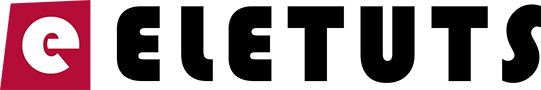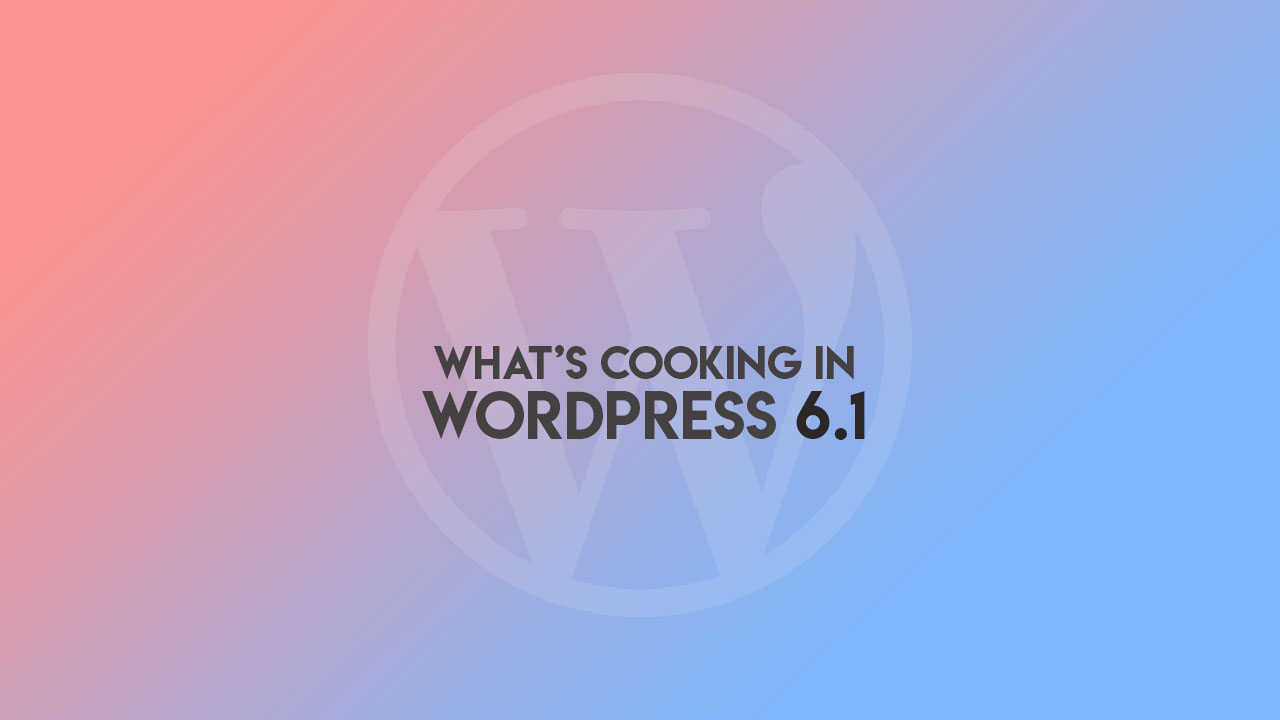Heads up WordPress fanatics, this time we talk about the upcoming WordPress 6.1 release and what can we expect from it.
WordPress 6.1 is scheduled for release on November 1st, this year and we are some three weeks away from it. From the website owner’s perspective, it’s enough time to prepare for a smooth update.
The major focus of the upcoming release is definitely Performance, Accessibility, and further advancement on Block editor and Block-based themes (FSE themes). The release also introduces a lot of minor changes and enhancements, more to follow in the article below.
Performance
This WordPress release introduces many important performance improvements which will have an impact on all aspects of WordPress performance. The major improvements are made on caching WP_Query and REST API.
So, after many moons, the caching queries in WP_Query will become a reality. This is something that all developers highly anticipate.
The REST API now has several priming caches. Priming caches in a single query will significantly improve the Posts controller with several new helper functions.
User and Comments controller will benefit in a similar way while taxonomy and post-type controllers are now going to prepare_links only when needed.
This prepare_links method will support controls from custom controllers as well.
Site Health improvements
WordPress 6.1 will introduce two new health checks – Persistent Object Cache and Page Cache, along with a number of new filters.
Accessibility
Same as for Performance, Accessibility also received a lot of developer’s love and attention. The WordPress theme repository is now richer for a first themes tagged under “accessibility ready”. Those are the Twenty Twenty-Three and Twenty Twenty-Two themes as you might guess.
The release will include lots of small accessibility tweaks and changes in templates and the administration area.
Block Editor
WordPress 6.1 will enroll ten Gutenberg releases into the core, starting from 13.1 up to 14.1.
There where many changes following the mentioned releases of Gutenberg, however, a lot of effort was made in making blocks available in classic themes and also making Gutenberg features work with them in the best way possible.
You may consider it as a temporary solution in transition from classic themes to hybrid and block-based themes
The update will also introduce new ways to extend various parts of block editor tools which were very much needed in everyday development.
It includes scaffolding block variants with a create-block tool, content locking updates, filtering theme.json data, extending Query block, Style Engine, new React hooks for easier data access, and many more.
Themes
Themes will get more control over styles, layout, and navigation while classic themes also get control over block-based template parts and theme.json. This is also a part of the effort to provide a smooth transition from classic to block-based themes.
Starting from WordPress 6.1, classic WordPress themes can adopt the usage of block-based template parts in their themes.
To enable this feature, the classic theme needs to specify the block-template-parts theme support by adding a small snippet of code. The theme developer can add block-based template parts by placing HTML files containing the block template into the /parts folder inside the root directory of the theme.
Style Engine
A new API, known as the “Style Engine”, has been shipped in WordPress 6.1 to provide a single, centralized agent responsible for generating and rendering consistent block supports styles.
The focus of this release has been on consolidating how WordPress generates block supports (border, color, spacing, and typography) and layout styles.
Before 6.1, a multitude of instances existed where block supports CSS and class names were compiled and/or enqueued, both in JavaScript and PHP, resulting in a great deal of duplication in both code and frontend output.
It’s imperative to note that the primary and very specific goal of the Style Engine is to improve how the Block editor compiles and renders block CSS, not to provide a universal approach to generating CSS.
The release will also bring a lot of small fixes and improvements. Some of them are fluid font sizes, filters for theme.json, better elements styling, presets for elements padding, and many more.
REST API
REST API gets improvements for the “search” endpoint as well as pretty-printing of JSON responses, which can be added as the query parameter but also controlled via rest_json_encode_options filter.
Other minor changes and improvements
This release comes with a ton of different tweaks and improvements across the entire core.
The database class has been renamed to follow the coding standard and naming convention. A new “is_login” function was introduced to allow for determining if a page is the login page.
The new release will not introduce the “webp” support as it’s currently undergoing debate on where to make this feature in a canonical plugin.
Conclusion
The new WordPress 6.1 will definitely introduce lots of small tweaks and changes. It’s advisable to perform the backup before applying this update as it might break some of the code, especially in legacy themes and outdated plugins.
For WordPress developers, make sure your products and items are tested and ready for WP 6.1 on time.
We would love to hear your voice, feel free to share it in the comments section.