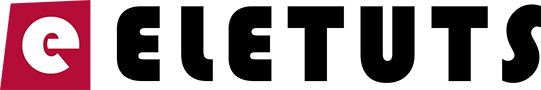WordPress 5.8 release is almost imminent and it’s expected to be released on July 20th. Here are the things you should pay attention to before upgrading to the latest 5.8 version.
This release introduces a lot of new features and the way WordPress handles widgets, so before updating you need to make sure your theme and plugins are compatible.
The development team was very busy and there are more than 290 track issues resolved, 96 enhancements and feature requests as well as 24 other important minor changes.
Important changes in WordPress 5.8
The team behind the development of the WordPress 5.8 release, incorporated code from beta4 branch and passed more than 96 new features and enhancements.
Some of the most notable and important changes and new features are Block editor, Block-based widgets, Template editor, Pattern directory, theme.json, Template editor, WebP support, changes to REST API and many more.
Block editor
The block editor development progress is doing well with regular releases. The latest WP 5.8 comes with Gutenberg 10.7 bundled with.
Some of the most notable changes to block editor:
- New site editing blocks
- The powerful query block
- The block List view
- Duotone image effects
- Updates to existing blocks
- Recommended patterns
Block-based widget editor
WordPress 5.8 introduces a new block-based widgets editor. It’s accessible at the Widgets screen (Appearance → Widgets) and inside Customizer (Appearance → Customize → Widgets).
The new editor allows users to add blocks to their widget areas using the familiar block editor interface introduced in WordPress 5.0. This gives users powerful new ways to customize their sites using the rich library of core and third-party blocks.
Existing widgets and third-party widgets will continue to work and can be used alongside blocks.
The WordPress 5.8 Beta 1 post highlights a lot of the version’s new features and improvements:
- New site editing blocks
- The powerful query block
- The block List view
- Duotone image effects
- Updates to existing blocks
- Recommended patterns
Those recommendations integrate with the Pattern Directory on WordPress.org, the template editor, theme.json, and blocks in widget areas among other changes.
In the block editor-related dev notes below are important details on how theme.json delivers editor-style control and associated Global Settings and Global Styles:
- Blocks in widget areas
block.jsonas canonical way to register block styles- deprecation of filters and introduction of context-aware replacements
- Removal of previously deprecated
EditorGlobalKeyboardShortcutscomponent,hasUploadPermissionsselector, and hidden Subheading block - The iframed template editor portion of Full Site Editing
- Block-styles loading enhancements
Theme.json in WordPress 5.8
WordPress 5.8 comes with a new mechanism to configure the editor and offer detailed control over managing editor styles and future WordPress design methods as well.
Controlling settings globally and per block
The introduction of blocks has increased the number of settings agencies and developers may need control over. Having a central point of configuration aims to provide a more consistent and complete experience.
By creating a theme.json file in the theme’s top-level directory, themes can configure the existing editor settings (the font sizes preset, whether custom colors are enabled, etc.) as well as the new ones as they are introduced (the duotone preset, whether margin and padding controls are enabled, etc.).
Aim of this new mechanism is to take over and consolidate all the add_theme_support calls.
Template editor in WordPress 5.8
One of the long-anticipated features is definitely Full Site Editing. These sets of template editing tools are introduced in WordPress 5.8 in form of a template editor.
The template editor is a special mode available in the post editor that allows you to create, assign, and edit block templates to specific posts and pages. See the video for a quick example:
WordPress 5.8 adds WebP support
As WebP format becomes a standard in approach to serving more optimized and compressed images in high-quality, WordPress 5.8 enrolling full support for it. So, this feature will definitely be useful as the vast majority of WP admins are using some form of plugin to be able to server the images in this next-gen format.
You can find our more on official announcement for WebP support in WordPress 5.8.
REST API changes in 5.8
WordPress 5.8 sees the introduction of a new block-based widgets editor and with it the creation of several REST API endpoints dedicated to widget management. Before diving in to how the new endpoints operate, I’d like to provide some background about how widgets work that should make the following sections more clear.
Developers can read more on the changes and the way they might affect the themes or plugins here.
Other minor changes and enhancements in WP 5.8
Dropping support for IE11 in WordPress 5.8, finally.
The new release will include an extended Site Health section with options to easily register your own tabs for your custom health functions and checks.
WordPress 5.8 introduces a new plugin header field. If the value of this new field matches any URI other than https://wordpress.org/plugins/{$slug}/ or w.org/plugin/{$slug}, WordPress will not attempt to update it.
All bundled themes are getting some block pattern support to make them more usable and up to date with latest block-editor changes in WP 5.8
Conclusion
This is a very packed release with lots of features rolling in and with a lots of enhancements too. There are many small changes and improvements, so you should test your code, theme and plugins before upgrading.
If we have missed some feature or if you have something to tell us, please feel free to make your comment.