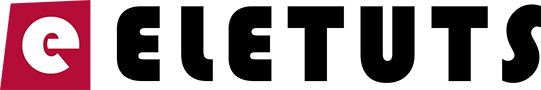WordPress 5.5 “Eckstine” got released on the 11th of August, named after the American jazz singer Billy Eckstine. This release introduces major improvements for the block editor and the overall security of WordPress.
This released was made possible by 805 volunteers (with 38% of them being new contributors.)
The 5.5 update is proof of the stability of WordPress during these uncertain times of pandemic.
This release introduced more than 1,500 updates from 10 releases of the Gutenberg plugin included in 5.5.
What’s new in WordPress 5.5
Block Patterns are making their debut in WordPress 5.5, with a handful of default patterns already available inside the block editor.
WordPress recently launched a block directory for single-block plugins and users can now search for and install blocks directly inside the editor. Selected blocks are downloaded seamlessly in the background and automatically activated and placed in the content.
The advantage is that users don’t have to break their workflows in order to install new functionality.
Blocks installed via the editor can also be uninstalled from the plugins page in the admin.
Block Directory Enables Block Discovery and Installation Inside the Editor
Block patterns, combined with the new block directory, will make page building much faster inside the editor by enabling users to quickly spin up layouts and add blocks on the fly.
WordPress Automatic Updates for Themes and Plugins
Version 5.5 introduces a new UI for enabling auto-updates for themes and plugins. This is an exciting new era for WordPress that brings a higher level of website security while requiring less effort from users.
WordPress uses “wp-cron” to fetch updates for plugins and themes twice per day. The auto-update feature is turned off by default in WordPress 5.5, so users will need to visit the theme and plugin pages in the admin to enable automatic updates.
Other notable updates in WordPress 5.5
XML Sitemaps: WordPress now includes extensible core sitemaps, and many users will no longer need a plugin for this functionality. This basic implementation was completed in a way that will not impact performance or cause conflicts with other plugins that add sitemaps.
Lazy Loading Images: WordPress images will now wait to load until users scroll them into view, speeding up performance, especially on mobile.
Improved Accessibility: Metaboxes can now be moved with the keyboard, assistive devices can see status messages in the image editor, copying links in media screens and modal dialogs can now be done with a click of a button, and more.
Update Themes and Plugins by Uploading ZIP files: – Users can now update plugins and themes manually by uploading a ZIP file, an improvement for scenarios where one does not have server access.
Final Dashicon Library Update: The Dashicons project has been discontinued in favor of the new Icon Component. This last update to the library adds 39 block editor icons and 26 other icons.